Oracle
HTTP Server 12c (12.2.1) – Standard Mode Installation and Configuration
1. Go to /home/oracle/OAM/OHS
In
my case I have extracted the
fmw_12.2.1.0.0_ohs_linux64_Disk1_1of1.zip
file in
above location
2. Now start the Oracle HTTP Server installer.
(Managed Independently of Weblogic Server) and click on Next
7. In JDK section enter your JDK HOME and click on Next In my case it is /usr/java/jdk1.8.0_144
8.On the Prerequisite Checks page, ensure that all the checks succeed, and click Next.
9.On the Installation Summary page, review
the settings, and click Install.
10.On the Installation Progress page,
ensure that all the installation tasks succeed, and click Next.
11. On the Installation Complete page, click Finish
Wait for next post for Oracle HTTP Server 12c (12.2.1) – Standard Mode Configuration
Thanks,
Aditya.



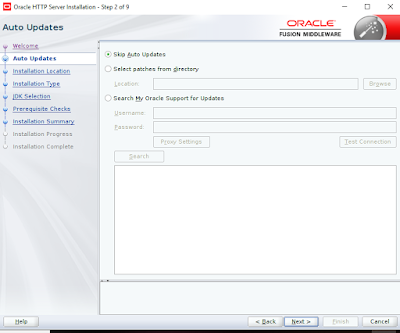







No comments:
Post a Comment