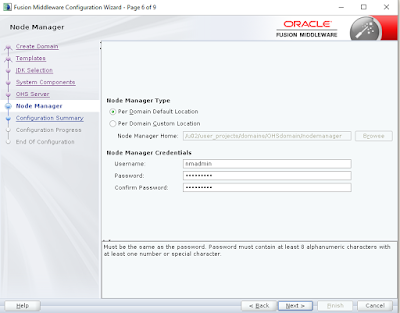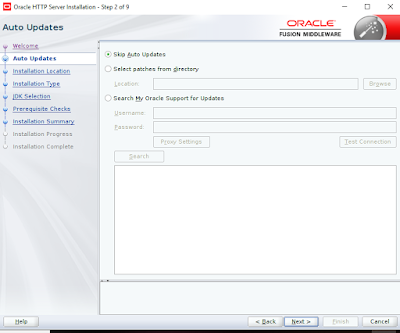OHS Standalone Configuration
1. Navigate to Oracle common location and execute configuration script
/u02/oracle_common/common/bin
1. Navigate to Oracle common location and execute configuration script
/u02/oracle_common/common/bin
2.Run ./config.sh command
3.On Create Domain select Create domain option and click on Next
ex location:-/u02/user_projects/domains/OHSdomain
4.On Templates select Oracle HTTP Server (standalone) - 12.2.1.3.0 and click on Next
5.On JDK section by default jdk location will be selected,then click on Next
6.On System component by default ohs1 will be selected click on Next
7. On OHS Server,fill Admin Host,port,Listen Address,Listen Port,SSL Listen Port,Server Name
8.On Node Manager Type select Per Domain Default Location and
fill Node Manager Credentials details in my case username is nmadmin and
paswd is XXXXX and click on Next
9.On configuration summary click on Create
10.On Configuration process ensure that configuration tasks got succeeded and click on Next
11.On End Configuration screen click on Finish
11.Navigate
to Domain Home, Bin and execute below command to start Node Manager
12.Execute
below commands to start OHS component. Provide Node Manager password when prompted
13.Access OHS Home page using below URL
http://hostname:7777
Thanks,
Aditya.