Issue:-In my case i faced problem with oracle linux 6.5 cloned server is
that it would not have the eth0 network interface
(no IP address from the DHCP).
that it would not have the eth0 network interface
(no IP address from the DHCP).
Note:-I use
a DHCP to assign the IP addresses to these cloned servers.
Troubleshooting:-
I had a problem
with the eth0 network interface missing with the cloned server.
ifconfig –
When I ran the ifconfig command, I did not see the DHCP assigned IP address.
When we ran
the command ip link show, I did not see the network interface eth0.
I tried running network restart command i received below error
Bringing up
interface eth0: Device eth0 does not
seem to be present, delaying initialization.
Solution:-
1.) Login as
root
2.) Run the
command to remove this file:
rm –f /etc/udev/rules.d/70-persistent-net.rules
3.) Edit the
file ifcfg-eth0
run
following command: vim /etc/sysconfig/network-scripts/ifcfg-eth0
4.) Remove
two line from this file. The line that starts with UUID, and the line
that starts with HWADDR.
5.) Once above two lines are removed them save and quit (wq!)
6.) Run
following below command
ip link set eth1 name eth0
7.) Run following command ip link show to verify that it was renamed
8.)Reboot your machine and Login as root
9.)Run following command and verify:-ifconfig
Thanks,
Aditya.




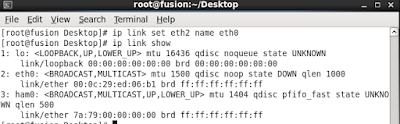

No comments:
Post a Comment